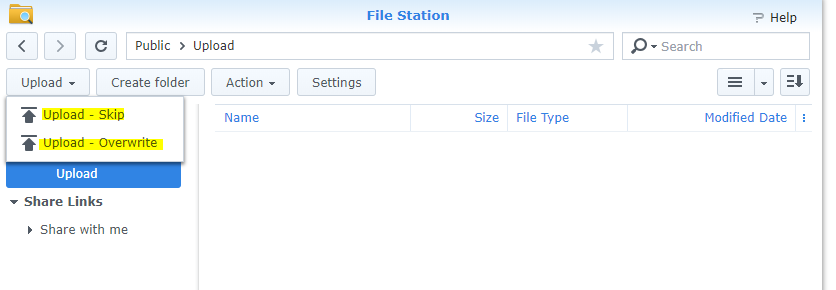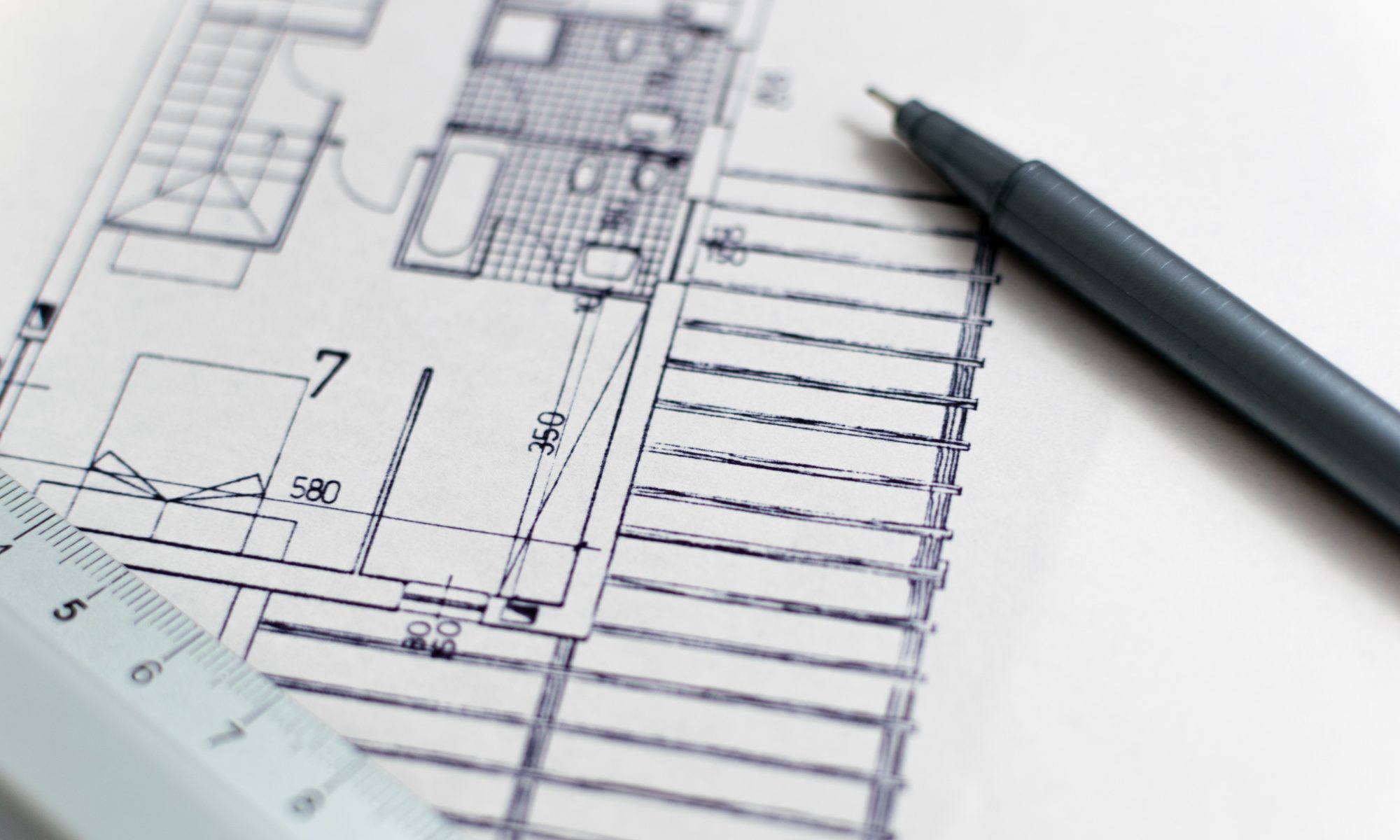You must be given explicit access by The Architecture Studio before you are permitted to upload files to this repository. Once given the appropriate credentials, you will be allowed to upload/download files but NOT delete, copy, or move.
Click Here
to access the File Share Portal
To Download Files
STEP 1: Login with credentials provided by The Architecture Studio
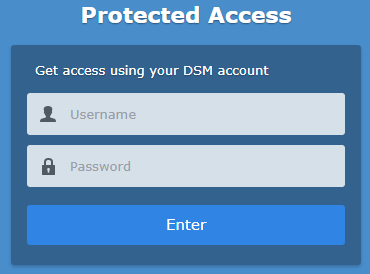
STEP 2: Navigate to the file you require and click ‘Download’
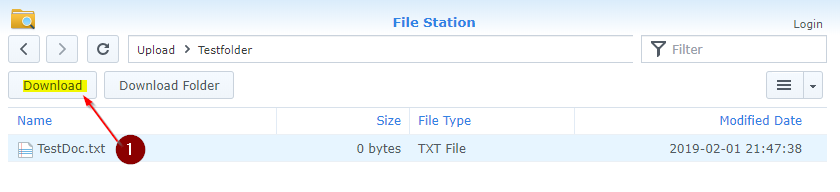
To Upload Files
STEP 1: Login with the credentials provided by The Architecture Studio
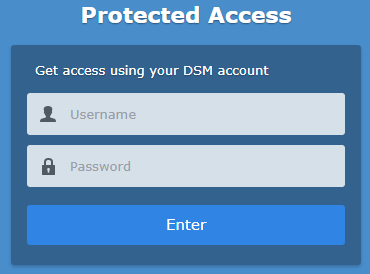
STEP 2: Locate the ‘Login’ link at the upper right corner of the screen and re-enter the same credentials as provided in STEP 1.
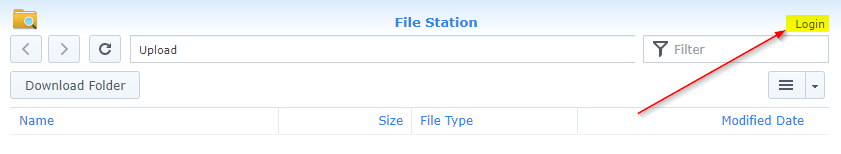
STEP 3: Use the navigation tree at the left to select the ‘‘Upload’ folder. From there, you can create a new folder for your project or choose to simply upload the individual file you wish to share.
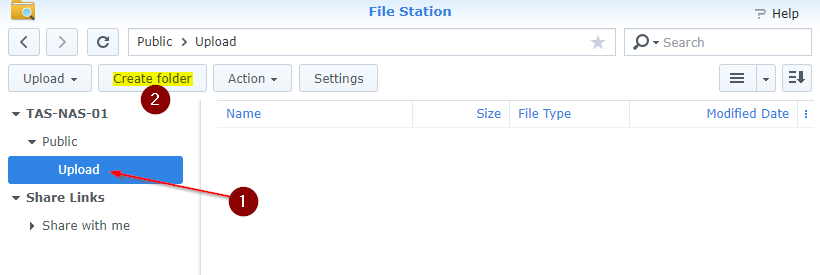
** NOTE **
The ‘Upload – Skip’ Option will skip any uploads where the same filename exists in the destination. In other words, if you attempt to upload a file that has the same name as an existing file in this location, the upload WILL NOT complete.
The ‘Upload – Overwrite’ option, however, will forcefully overwrite any files that may have the same name as the one you are attempting to upload.